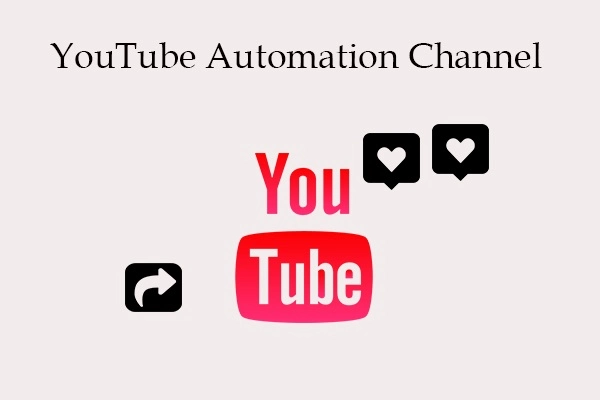YouTube automation is the use of tools to speed up channel workflows. These tools are typically cloud-based and come in the form of apps or browser extensions. They include a number of features that make it possible to create and schedule videos for posting on YouTube.
However, using these tools does not guarantee success. The key to success is creating compelling content that resonates with a targeted audience.
Video creation
Youtube automation is a great way to get your videos seen by more people and generate passive income. It allows you to outsource and automate the tasks associated with creating, posting, and managing YouTube videos. This gives you more time to focus on other aspects of your business, such as marketing and sales. It also allows you to keep up with industry trends and best practices.
YouTube automation tools help you create better-looking videos that are more likely to engage and convert users into subscribers. They also help you save time by scheduling your video uploads in advance. In addition, you can use tools to create custom thumbnails for your videos. A custom thumbnail is more eye-catching and is a great way to get more clicks on your video.
There are several different types of YouTube automation tools on the market, and they each offer different features. Some are more advanced than others, but all of them can make your life easier. Choosing the right one depends on your budget and needs.
If you’re a budding entrepreneur, YouTube automation can be a great way to scale your business and generate a passive income stream. By outsourcing the content creation process, you can spend more time on other aspects of your business. This can include developing new products, launching affiliate marketing campaigns, and expanding your online presence.
Video optimization
Video optimization is the process of using YouTube tools to make your videos more visible. This includes ensuring that the video is properly marked up, which makes it easier for Google and YouTube to understand your content. It also includes implementing closed captions and uploading a transcript. This way, your customers can use your video as they see fit, and you will get more mileage out of it.
To optimize your videos for search, you should ensure that the video title and description include the keyword. YouTube also heavily considers the first few tags in a video’s description when ranking it. You should try to use the keyword as early in your video’s description as possible, without compromising its quality.
Another great tool for optimizing your videos is the use of video chapters. These help viewers navigate a long video and give them the opportunity to find what they’re looking for quickly. The use of video chapters will increase your video’s watch time, and it will help you rank higher on YouTube’s search results pages.
Lastly, you should also make sure that your videos are promoted on social media. This can be done using a video marketing software like Socinator. This can help you automate the entire process of promoting your videos, which will save you time and effort.
Video scheduling
It’s important to schedule your YouTube videos so that they go live on the date and time you want them to. This will prevent you from stressing out and doing everything at the last minute. Also, it’ll help you get the best possible results from your videos. This is important because YouTube ranks videos based on their relevance to search queries. Adding an appropriate title and description to your video will help boost its ranking. Moreover, it will help your audience understand what you’re talking about.
You can use YouTube automation course to delegate tasks like (vertical) video editing, thumbnail creation, and channel management to freelancers or specialized companies. This will help you free up your time to focus on creating new content for your YouTube channel. This will ultimately help you grow your audience and improve your business.
Besides the fact that video scheduling saves you time, it also helps you keep your channels consistent. It is a good idea to plan your posts ahead of time and set up automatic updates. This will make sure that your videos are uploaded at the right time to maximize their reach and increase views. Once you’ve finished planning your video, upload it to YouTube and choose the date and time when you want to publish it. This will ensure that it’s public when your target audience is most active on the platform.
Video title creation
Video titles are a crucial part of a video’s success, and it’s important to know how to create a good title for your videos. This can help you increase your video’s reach and performance on YouTube. A good title should tell the audience about what the video is all about and what the purpose of the video is. It should also be short and concise, because people’s attention span is short. Also, you should avoid using click bait or misleading titles. They may make your audience curious for a moment but, in the long run, they will leave them feeling cheated and disgusted.
Video title creation is a tricky task, but there are some tricks to make it easier. For example, try to use keywords that are searched by your target audience. You can find these keywords using tools like Google Trends and Answer the Public. Also, try to keep your titles under 70 characters, because they start getting cut off in search results.
Another trick is to include the year in your video title. This will give your video a sense of legitimacy, and it will help search engines understand that your content is up-to-date. Also, it will make your audience feel like they’re missing out on something important if you don’t have a specific date in the title.